Technical Drawing Brushes - JK3Y9J
автор: jezla | 2-12-2024, 15:05 | Просмотров: 87
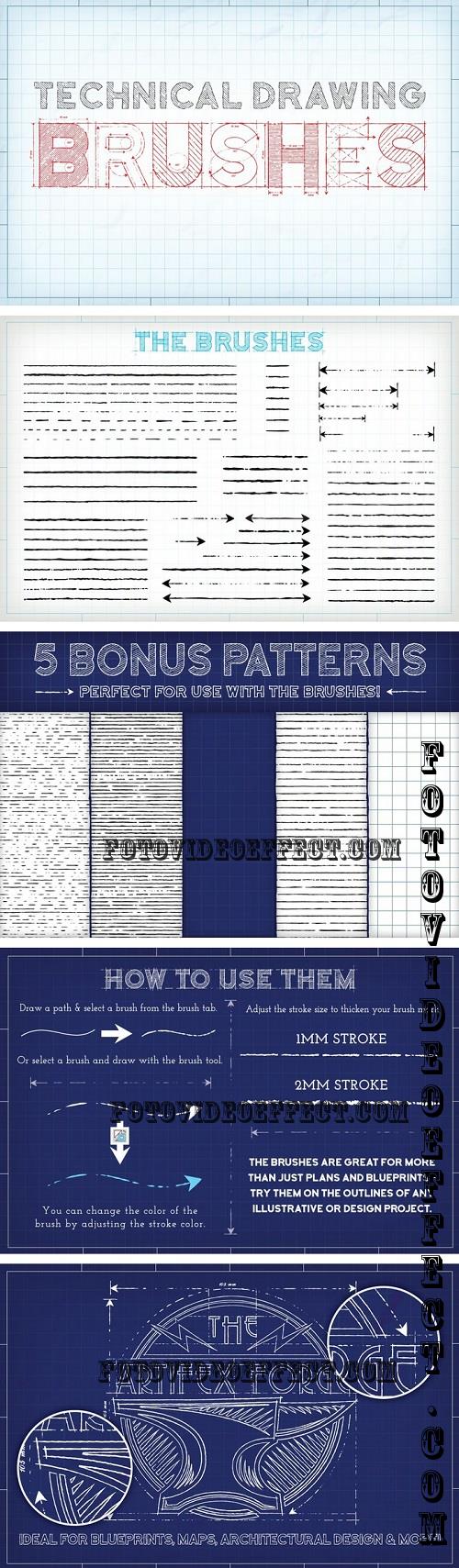
Technical Drawing Brushes - JK3Y9J
AI EPS | 38 Mb
***
The brushes have loads of uses and are ideal for creating blueprints, maps, architectural drawings and plans. The uses are endless and the brushes are great for adding outlines to almost anything!
A version of the brushes with pressure sensitivity enabled is included - perfect for those who use graphics tablets (Please note that this feature only works in Illustrator CS5+).
As a bonus, I've included five repeat patterns:
·3 technical drawing patterns. These were made using the brushes - they can be seen in action in the fill of the preview text. They have been supplied in black and white but you can adjust the colors by using the following menu - EDIT/EDIT COLORS/ADJUST COLOR BALANCE.
·2 Blueprint patterns. These are shown in preview backgrounds.
To use the brushes: simply select a brush from the tab and draw with the brush tool. The color and width can be adjusted as required.
What's included:
·7 Extra short outline brushes.
·4 short outline brushes.
·18 medium outline brushes.
·4 long outline brushes.
·5 extra long outline brushes.
·7 dashed outline brushes.
·6 measurement brushes.
·9 arrow brushes. -Pressure sensitive versions of these brushes.
·A demo file - Page one of the preview - so you can see how I achieved effects shown (CS5 to CC only).
·5 BONUS repeat patterns.
·Instructions.
A version of the brushes with pressure sensitivity enabled is included - perfect for those who use graphics tablets (Please note that this feature only works in Illustrator CS5+).
As a bonus, I've included five repeat patterns:
·3 technical drawing patterns. These were made using the brushes - they can be seen in action in the fill of the preview text. They have been supplied in black and white but you can adjust the colors by using the following menu - EDIT/EDIT COLORS/ADJUST COLOR BALANCE.
·2 Blueprint patterns. These are shown in preview backgrounds.
To use the brushes: simply select a brush from the tab and draw with the brush tool. The color and width can be adjusted as required.
What's included:
·7 Extra short outline brushes.
·4 short outline brushes.
·18 medium outline brushes.
·4 long outline brushes.
·5 extra long outline brushes.
·7 dashed outline brushes.
·6 measurement brushes.
·9 arrow brushes. -Pressure sensitive versions of these brushes.
·A demo file - Page one of the preview - so you can see how I achieved effects shown (CS5 to CC only).
·5 BONUS repeat patterns.
·Instructions.

Посетители, находящиеся в группе Гости, не могут оставлять комментарии к данной публикации.
