Photoshop CS5 Extended One-on-One: 3D Fundamentals
автор: claus | 4-04-2011, 22:15 | Просмотров: 95 822
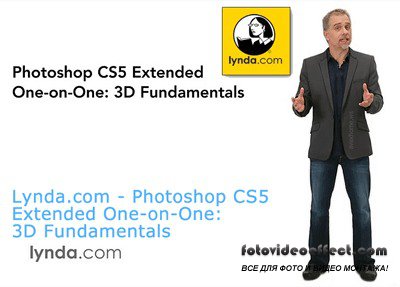
Photoshop CS5 Extended One-on-One: 3D Fundamentals
In the first installment of his new Photoshop Extended One-on-One series, Deke McClelland covers the basic techniques for working with 3D in Photoshop, showing how to create textured type and drawing objects that can be manipulated in 3D space. The course covers creating 3D type with Repousse; moving, scaling, and rotating objects along the X, Y, and Z axes; applying materials to create believable textures; adding realism with lighting, shadows, and contrast; and more. Exercise files are included with the course.
In the first installment of his new Photoshop Extended One-on-One series, Deke McClelland covers the basic techniques for working with 3D in Photoshop, showing how to create textured type and drawing objects that can be manipulated in 3D space. The course covers creating 3D type with Repousse; moving, scaling, and rotating objects along the X, Y, and Z axes; applying materials to create believable textures; adding realism with lighting, shadows, and contrast; and more. Exercise files are included with the course.
• Introduction
Welcome to One-on-One
Making Photoshop your default image editor on a PC
Making Photoshop your default image editor on a Mac
Installing the dekeKeys keyboard shortcuts
Remapping Mac OS shortcuts
Establishing the best color settings
Constructing the ideal workspace
Adjusting the interface settings
Establishing the best preference settings
• What Photoshop CS5 Extended Can Do
Making Saturn
Creating a basic 3D shape
Mapping texture onto a 3D shape
Editing a diffuse texture
Converting 2D art to 3D
Defining an opacity map
Merging two 3D layers into one
Lighting a scene
Troubleshooting and ray tracing
Fixing ambient light and strange rings
Traditional 2D edits in a 3D world
Using the Camera Rotate tool
• Creating 3D Type with Repousse
Extruding type
The special considerations of 3D type
Using the Repousse dialog box
Assign textures to surfaces
Using the Ground Plane Shadow Catcher
Adjusting and loading lights
Adding a custom-contoured bevel
The Repousse presets
• Drawing 3D Objects with Repousse
Turning any 2D layer into 3D
Creating the base shape layers
Cutting holes from shapes
From circles to "near spheres" in Repousse
Adding an active constraint
Converting constraints into holes
Merge, texture, gloss, and shine
Fixing texture and bevel
Editing an internal constraint
Rotating and positioning by the numbers
Sharpening and introducing a background
Enhancing the colors of a 3D scene
• Mastering the Tools: Object, Camera, and Mesh
Navigating in 3D space
Importing a model from Google SketchUp
3D explained: XYZ position and orientation
Adjusting orientation by the numbers
Feeling your way through rotate and roll
3D movement: Drag, slide, pan, and walk
Assigning materials and lights
Editing and replacing a model
Repositioning independent meshes
Finishing the giant marble chair
• Designing and Applying Materials
The stuff of the real world
Making a spherical panorama
Setting orientation and position
Moving a sphere into a panorama
Adding and positioning a point light
Modifying the attributes of a material
Designing a custom bump map
Adding precisely symmetrical spheres
Designing and saving a custom material
Replacing an environment map
Resolving seams in a 3D panorama
Masking aberrant shadows and adding contrast
Adding a person to a 3D scene
• Upsampling 3D Artwork
Working low-res, rendering high-res
Upsampling 3D objects
Real-world upsampling
Touching up 3D shadows
•Conclusion
Until next time
Format: MOV
Video: avc1; 960?540; (16:9); 15-30 fps; ~400 Kbps
Audio: mp4a; AAC 48KHz 2 channels; ~100 Kbps

Посетители, находящиеся в группе Гости, не могут оставлять комментарии к данной публикации.
