Flat+Angular Brush Pack: 42 Stylized Brushes for Photoshop & Procreate + Demo Videos
автор: jezla | 5-12-2024, 13:07 | Просмотров: 18
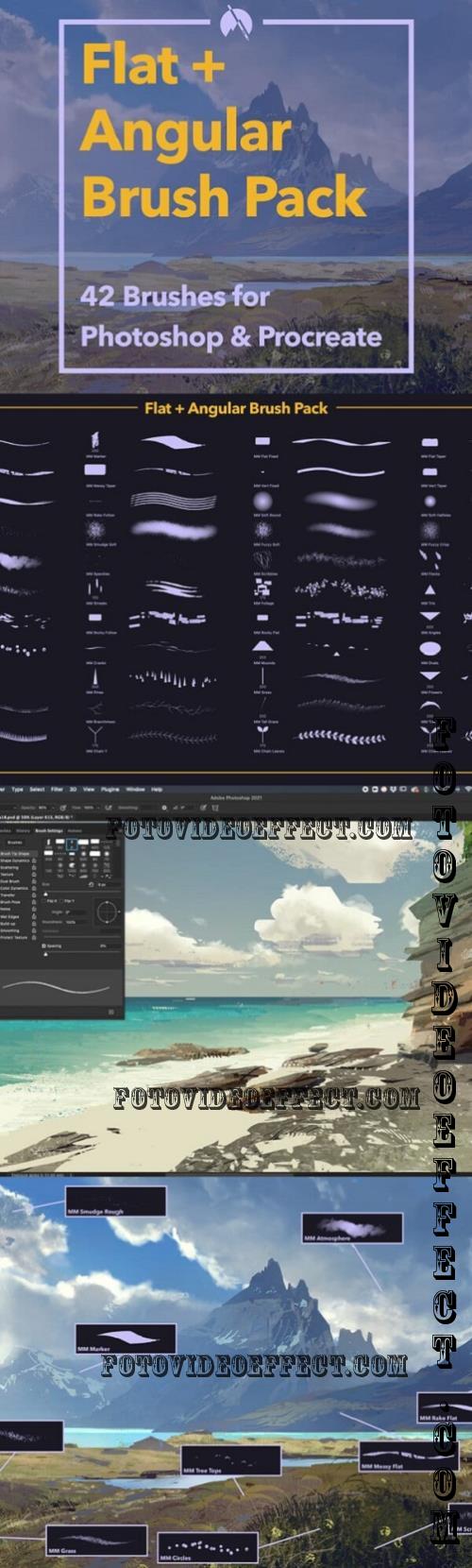
Flat+Angular Brush Pack: 42 Stylized Brushes for Photoshop & Procreate + Demo Videos
ABR Brushset | 1.5 Gb
42 custom brushes that I made for my digital painting workflow, which involves applying and then blending / erasing a variety of flat, angular marks, textures, and patterns. Now updated to include native Procreate support*! Includes three full-length demo videos (no audio) and layered PSDs of virtual plein air studies that I've done using these brushes, as well as two Procreate Timelapse videos (and the corresponding layered .procreate files.)
NOTE: Brushes can be very useful and time-saving tools, but they aren't shortcuts! I'd consider these intermediate-to-advanced, as far as the painting skill and Photoshop comfort-level I think would be helpful to really get the most out of them. I've included the demo videos and brush usage notes below to help communicate my workflow and how I think about mark-making with these tools. Ultimately, I think you'll get the best results if you have solid foundational skills and are interested in applying a more textured and graphic approach to your work.
*Q: What does Procreate support mean? Can't I just import the Photoshop .abr file? A: You're welcome to! But in my opinion most of these brushes work very differently / badly if you do that. So I've adapted or recreated each brush in Procreate to have the behavior I want when I paint. Not all brushes behave identically between Photoshop & Procreate because of the differences in the two brush engines, but each should now have comparable quality & usefulness.
NOTE: Brushes can be very useful and time-saving tools, but they aren't shortcuts! I'd consider these intermediate-to-advanced, as far as the painting skill and Photoshop comfort-level I think would be helpful to really get the most out of them. I've included the demo videos and brush usage notes below to help communicate my workflow and how I think about mark-making with these tools. Ultimately, I think you'll get the best results if you have solid foundational skills and are interested in applying a more textured and graphic approach to your work.
*Q: What does Procreate support mean? Can't I just import the Photoshop .abr file? A: You're welcome to! But in my opinion most of these brushes work very differently / badly if you do that. So I've adapted or recreated each brush in Procreate to have the behavior I want when I paint. Not all brushes behave identically between Photoshop & Procreate because of the differences in the two brush engines, but each should now have comparable quality & usefulness.
***

Посетители, находящиеся в группе Гости, не могут оставлять комментарии к данной публикации.
