Branding Mockup Bundle, Paper - 1583333
автор: jezla | 9-07-2017, 21:56 | Просмотров: 6 663
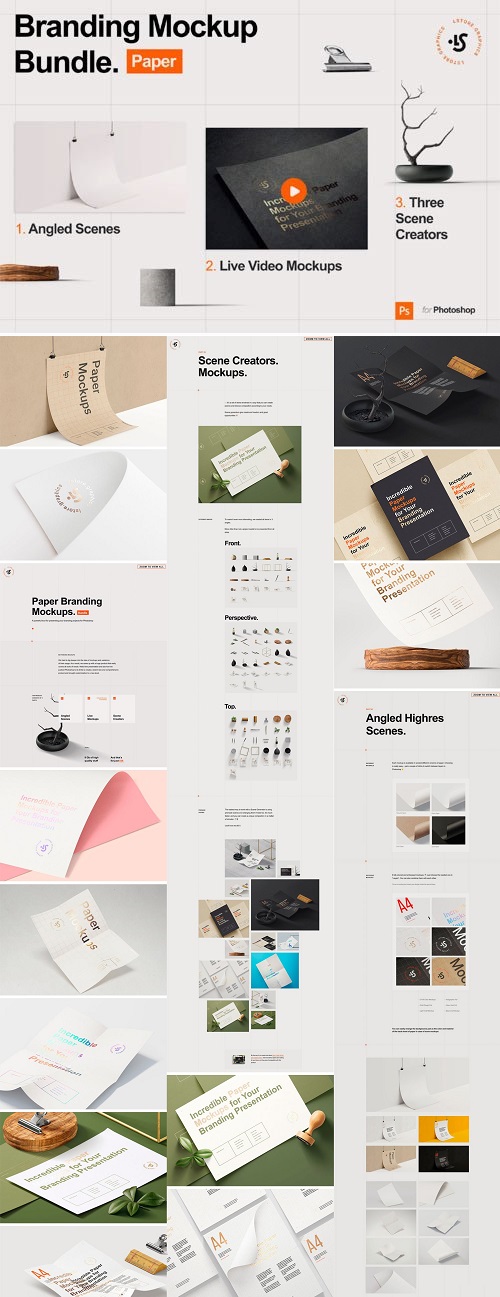
Branding Mockup Bundle, Paper - 1583333
PSD | 9.8 Gb
1/ Angled Highres Scenes. Each mockup is available in several different versions of paper. Choosing is really easy – just a couple of clicks to switch between layers in Photoshop
6 full-colored and embossed mockups. Just choose the needed one in “Layers”. You can also combine them with each other.
To use a mockup just insert your design inside the special layer
– 2 Full Color Mockups – Gold Rough Foil – Light Craft Mockup – Holographic Foil – Clean Gold Foil – Black Craft Mockup
You can easily change the background, just as the color and material of the back sheet of paper in case of some mockups
Angled Scenes.Total:
•8 Scenes
•4 Paper Materials
•6 Mockups for Each Scene
•4096 x 2160 px
2/ Live Mockups. Looped.
— These video mockups work directly in Photoshop. Insert your artwork in the mockup and export it. 2 video mockups in 1920 x 1080 px resolution (Full HD)
Important: to work with video mockups you need Photoshop CS6 Extended or CC+.
Export loops as a sequence, gifs or videos. There is no limits to how it can be used. For awesome landing pages, shots on Dribbble or Behance projects
Video Mockups. Total.
•2 Video Scenes
•120 Frames, 4 sec
•1920 x 1080 px
3/ Scene Creators.Mockups.
— It’s a set of items rendered in a way that you can create scenes and choose composition according to your needs. Scene generators give maximum freedom and great opportunities
This is how it works: you just drag the objects in your scene and create interesting compositions that can be customized further on.
It’s fun to do – imagine playing a game
Available in three angles:
•Front
•Isometric
•Top
PREMADE SCENES
The easiest way to work with a Scene Generator is using premade scenes and changing them if need be. It’s much faster, and you can create a unique composition in a matter of minutes
Scene Creators. Total.
•3 Set of Items,
•15 Premade Scenes
•4 Paper Materials
•6 Mockups for Each Scene
•Scenes and Items Can be Resized. Great for 6000 x 6000 px scenes
6 full-colored and embossed mockups. Just choose the needed one in “Layers”. You can also combine them with each other.
To use a mockup just insert your design inside the special layer
– 2 Full Color Mockups – Gold Rough Foil – Light Craft Mockup – Holographic Foil – Clean Gold Foil – Black Craft Mockup
You can easily change the background, just as the color and material of the back sheet of paper in case of some mockups
Angled Scenes.Total:
•8 Scenes
•4 Paper Materials
•6 Mockups for Each Scene
•4096 x 2160 px
2/ Live Mockups. Looped.
— These video mockups work directly in Photoshop. Insert your artwork in the mockup and export it. 2 video mockups in 1920 x 1080 px resolution (Full HD)
Important: to work with video mockups you need Photoshop CS6 Extended or CC+.
Export loops as a sequence, gifs or videos. There is no limits to how it can be used. For awesome landing pages, shots on Dribbble or Behance projects
Video Mockups. Total.
•2 Video Scenes
•120 Frames, 4 sec
•1920 x 1080 px
3/ Scene Creators.Mockups.
— It’s a set of items rendered in a way that you can create scenes and choose composition according to your needs. Scene generators give maximum freedom and great opportunities
This is how it works: you just drag the objects in your scene and create interesting compositions that can be customized further on.
It’s fun to do – imagine playing a game
Available in three angles:
•Front
•Isometric
•Top
PREMADE SCENES
The easiest way to work with a Scene Generator is using premade scenes and changing them if need be. It’s much faster, and you can create a unique composition in a matter of minutes
Scene Creators. Total.
•3 Set of Items,
•15 Premade Scenes
•4 Paper Materials
•6 Mockups for Each Scene
•Scenes and Items Can be Resized. Great for 6000 x 6000 px scenes

Посетители, находящиеся в группе Гости, не могут оставлять комментарии к данной публикации.
